I limit my use of paper by creating and sharing digital materials.
Using paper requires wood, water, and energy resources. You can save these resources by sharing content and materials online and by having students submit work online. In turn, you can assess and give feedback online preventing the need for making copies and using paper for single-uses.
Step by Step
Digitizing course materials

Discuss with your Team
Decide with your immediate colleagues and broader team what you can offer online. Work together and share the tasks so that you have build a repository of resources that you can reuse across courses.
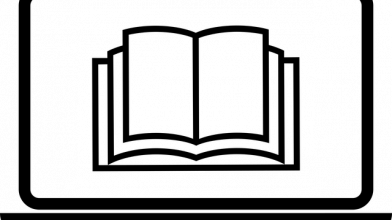
Make digital literature available
You and your students can access digital resources including e-books from the AUAS library. You can also compile a digital reading list or digital reading packet for your students.
Make sure to be aware of license and copyright rules when reusing literature. Ask your media specialist for more information.
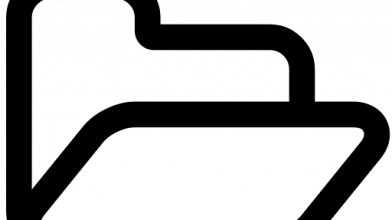
Making Submission Folders
Ask your students to submit their work online as PDF documents. Brightspace provides organization, feedback, and assessing options to help you manage and store student work across classes.

Assessing Online
You can easily assess student work online without downloading any extra material. Simply open the student’s file in the folder and use the mark-up tools to make annotations.
In addition, you can create rubrics in Brightspace to link to assignments. You can use the rubrics to assess, configure a score, and show to students as feedback. The student work, along with any feedback, attached documents, or rubrics is stored in Brightspace for later reference.
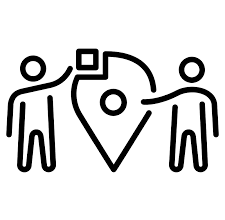
Interaction and Group Work
When you ask students to work together on a project or discussion, you also provide an online space where they can share their work, files, and ideas. For example, you create Group Lockers and Group Discussion Forums in Brightspace, or a group area in Microsoft Teams.

