I consistently use the AUAS template throughout my course
By using the default AUAS template your courses will be consistent and user friendly. Avoid inserting PDFs and Word documents that may hinder readability or the use of support tools like screen readers. Copy and pasting the information via ‘create a file’ ensures it will be accessible and readable, even on a mobile device.
When possible, it is best to keep texts short. Always use a description to highlight what students are expected to do with the text and what learning objectives it is linked to. Adding descriptions also makes the files more searchable.
Action points

Discuss standards with your team
Discuss what information is necessary to present in the online environment.
Consider:
- Which information appears in each course?
- Which information is important for all students? Has it been posted in a way that meets accessibility standards?
- Which information will students want to access on their phones or mobile devices? Is it in an acceptable format?
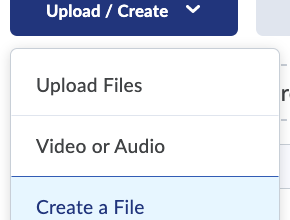
Post your material in text pages
Add information via the ‘document template’ and ‘create a file’ options so that the AUAS template is automatically applied. Don’t forget meaningful headers and descriptions.

